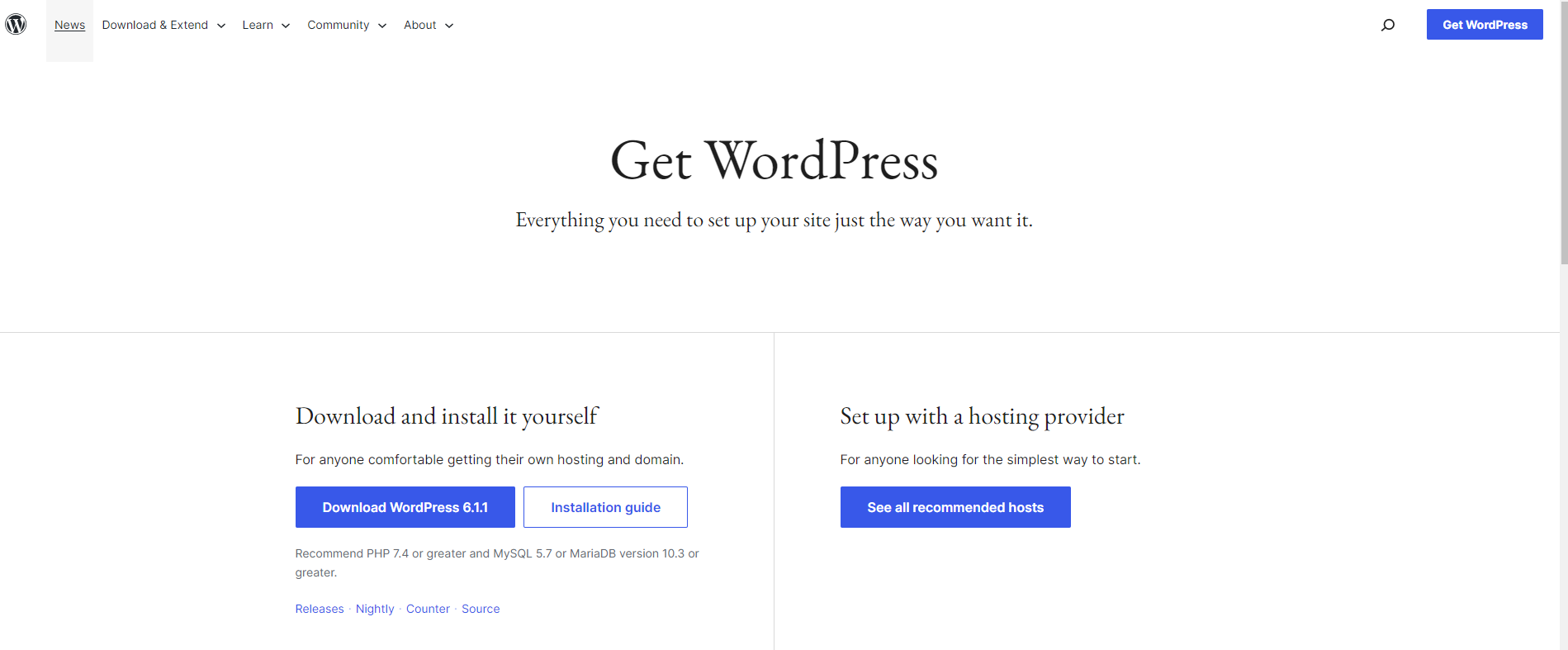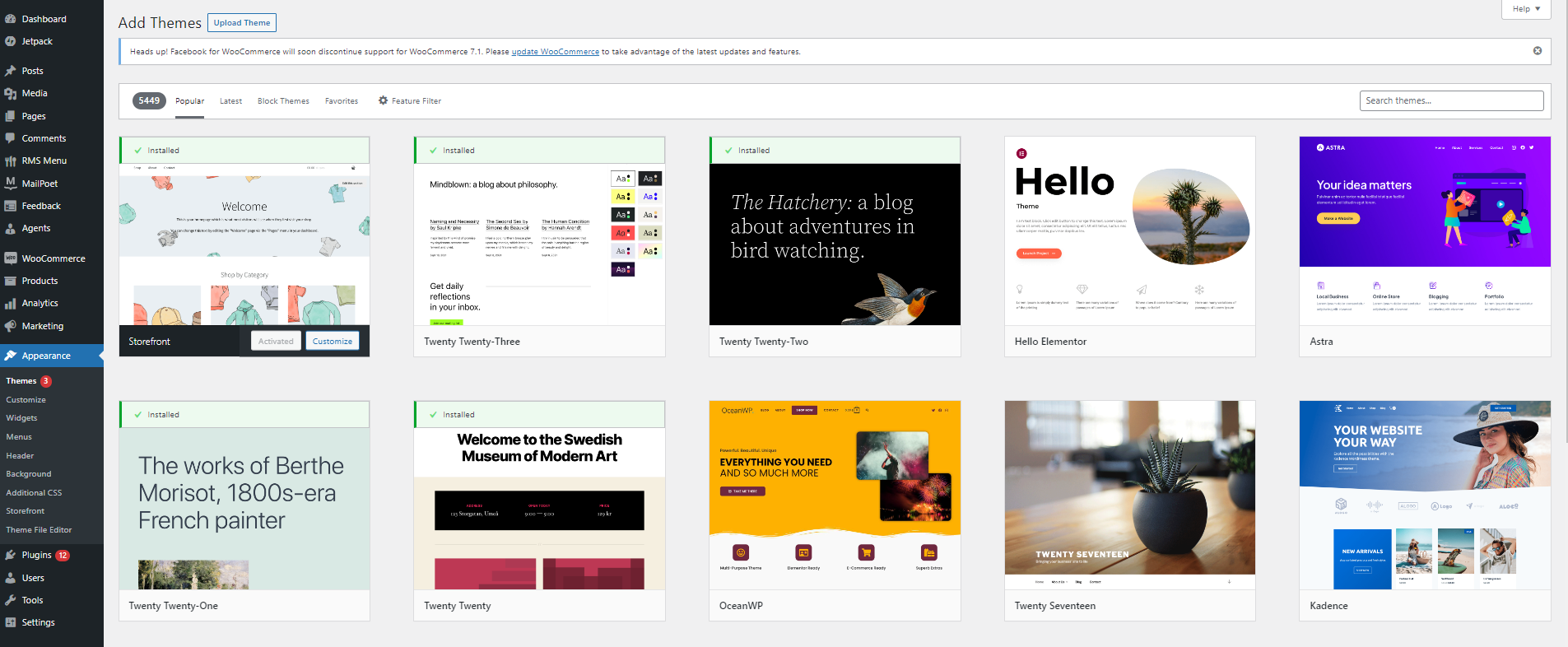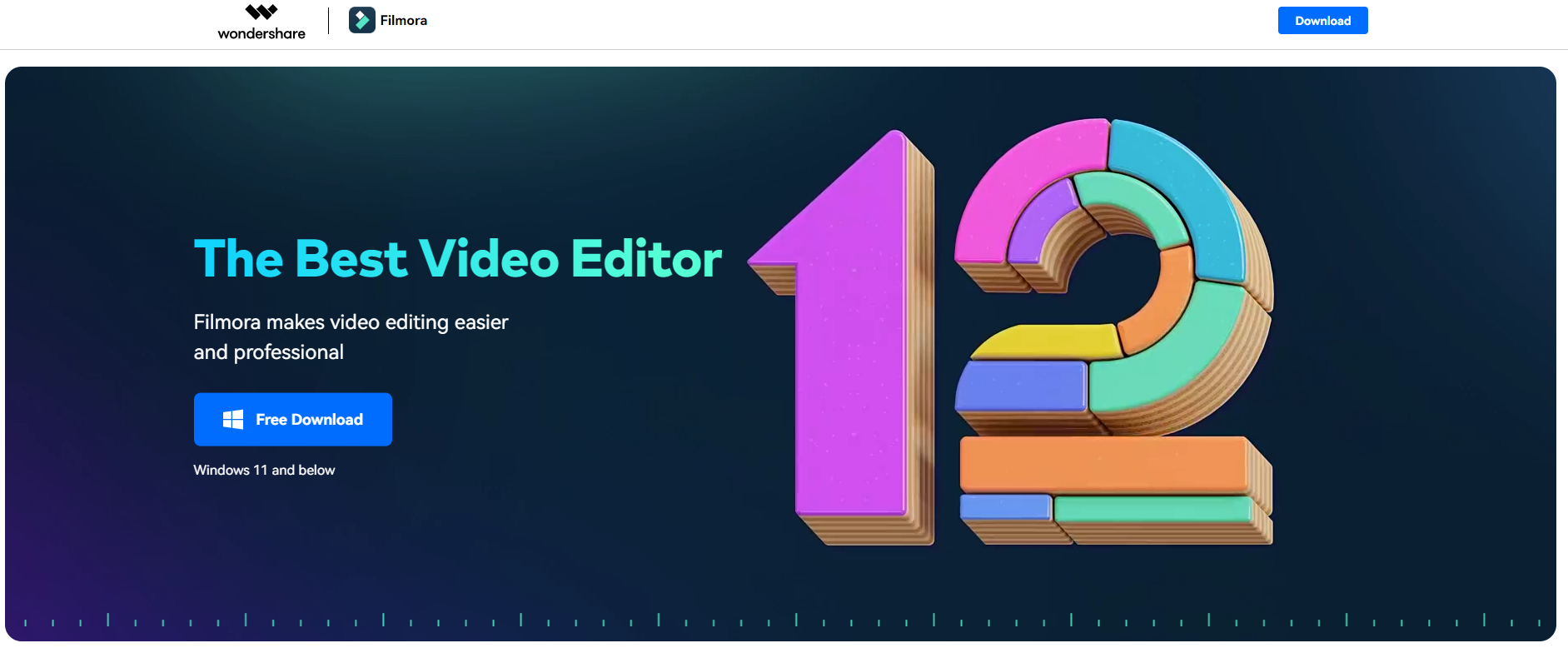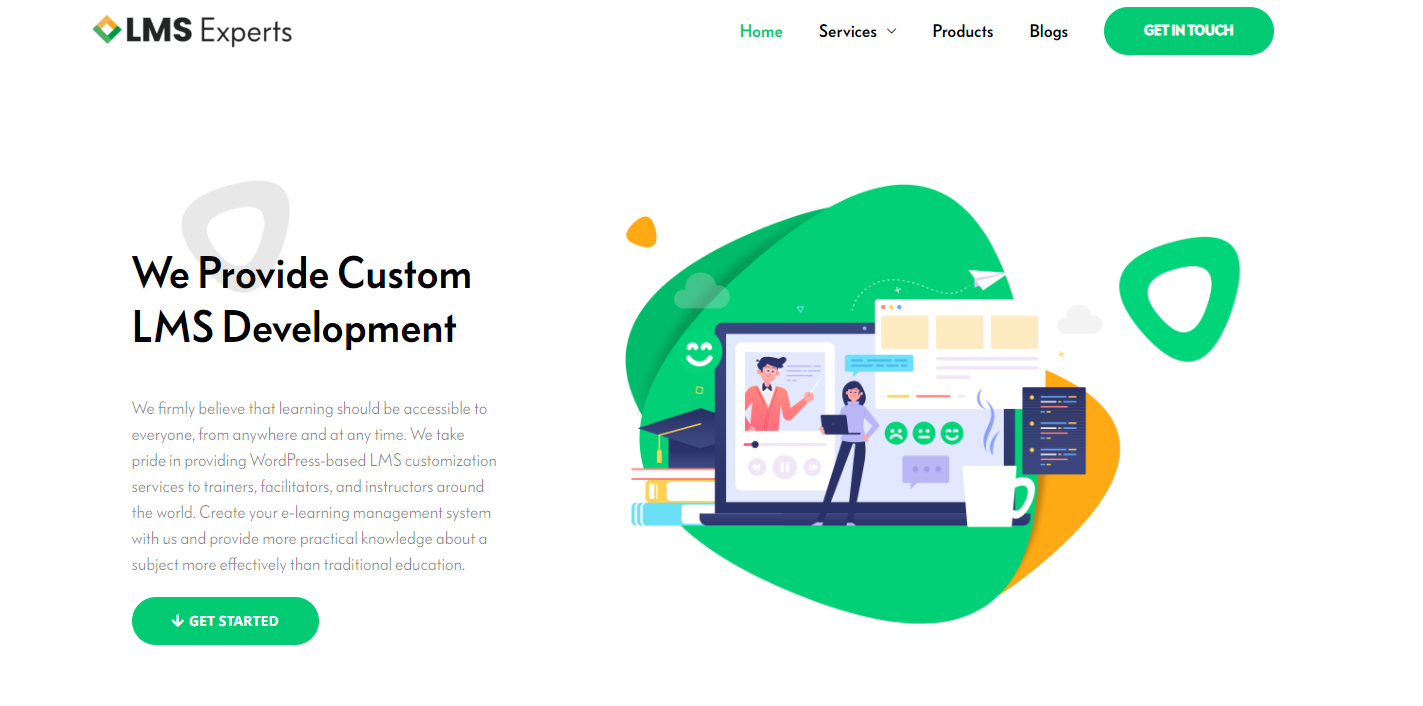Online education is gaining popularity as more individuals look for flexible and convenient learning options in the modern digital world. Online schools are the ideal alternative for people who cannot attend regular schools owing to time or location restrictions. Starting an online classroom has never been simpler, thanks to WordPress.

In 2021, the global LMS market was worth USD 14.43 billion. At 14.2% CAGR, it will grow from USD 16.9 billion in 2022 to USD 40.95 billion in 2029. (Source:hurix)
Welcome to this guide on how to start an online school using WordPress! With the rapid growth of e-learning, creating your own online school can be a great way to share your expertise and earn income from anywhere in the world. And with WordPress, you have a powerful platform at your fingertips that can help you create a professional and engaging online learning experience for your students.
In this guide, we’ll take you through the step-by-step process of setting up your online school, from choosing a domain name to creating your first course. So, whether you’re a teacher, trainer, or entrepreneur looking to expand your reach, let’s get started on how to launch an online school with WordPress!
Step 1: Choose your niche
Choosing your niche is the first step in launching an online school. You must choose your teaching topic and your intended audience. This will assist you in developing lessons and content that are customized to the requirements and preferences of your audience. Whether it’s math, coding, cuisine, yoga, or any other subject, you can pick one you know a lot about and are interested in.
The LMS market is expected to reach $30 billion (29.9 billion) by 2025, growing 21.1 percent annually. (Source:hurix)
Step 2: Choose a domain name and hosting provider
Once you’ve decided on a niche, you’ll need to select a domain name for your online school. Your domain name should be memorable, easy to spell, and relevant to your niche. You can use domain name generators like Namecheap to help you develop ideas.
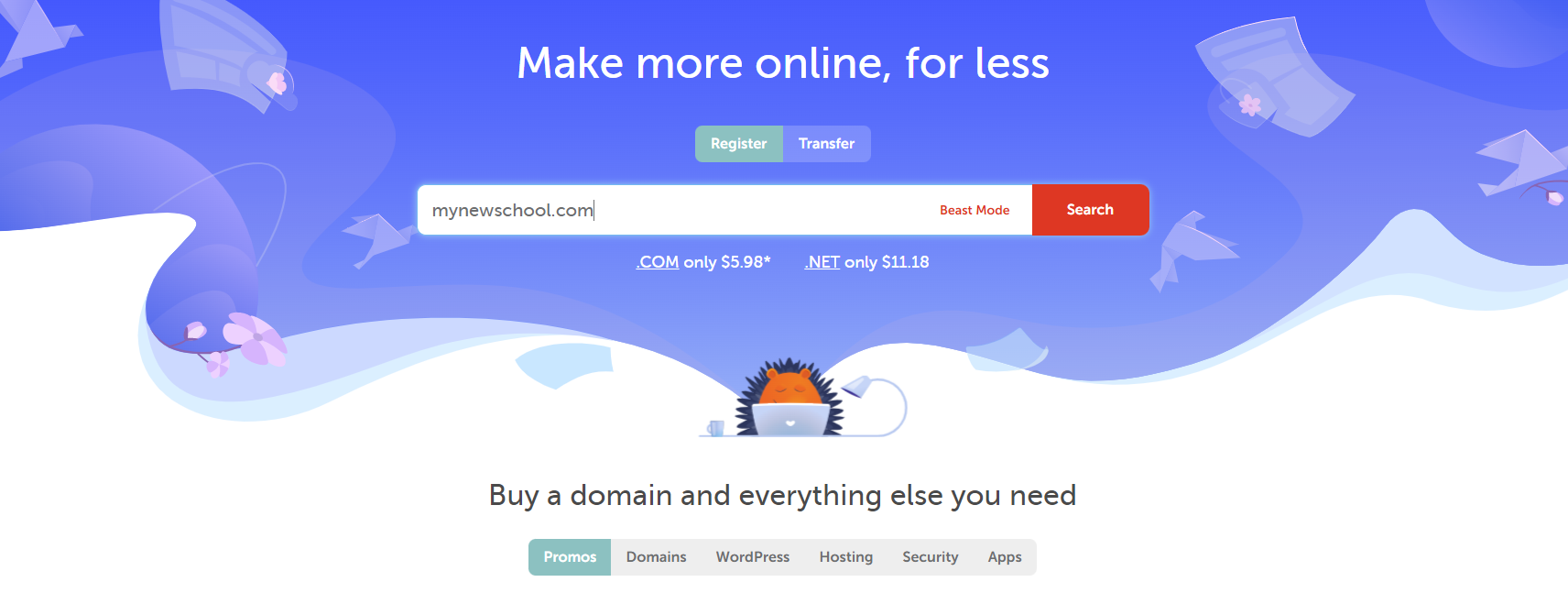
After deciding on a domain name, you must select a hosting provider. A hosting provider is a company that provides server space for your website files. Many hosting providers are available, but we recommend Bluehost or SiteGround because they are dependable and affordable.
Step 3: Install WordPress
Once you choose your hosting provider, you must install WordPress on your domain. WordPress is a content management system allowing you to easily create and manage your website. Most hosting providers offer a one-click installation process for WordPress, making setting up your website easy.
85% of teachers provide their student’s learning assignments using digital resources. (Source: research.com)
Step 4: Choose a WordPress theme
After installing WordPress, you must select a theme for your website. A theme is a design template that determines the layout and appearance of your website. There are thousands of WordPress themes available, both free and paid. Because most people access the internet via mobile devices, we recommend using a responsive and optimized theme for mobile devices.
Step 5: Install the necessary plugins
After selecting a theme, you must install the plugins required to add functionality to your website. Plugins are similar to apps in that they can be installed on your website to add specific features. A learning management system (LMS) plugin, a payment gateway plugin, and a social sharing plugin are all possible plugins for your online school.
Streamline your Courses with the LMS plugin Edivently
Edivently is a platform for developing online courses with layered, modularized content. Offer classes for free or in exchange for a one-time payment or subscription. Administrators are also able to define class expiration dates, monitor statistics on the dashboard, and drip-feed content to learners.
Step 6: Create content
Now that you’ve created your website, it’s time to start creating content for your courses. You can make video lessons, written content, quizzes, and assignments. Your content should be engaging and informative, and it should be tailored to your target audience. You can use tools such as Camtasia, Adobe Premiere, or OBS Studio to create high-quality video content.
The K-12 education sector is expected to witness the fastest growth in the LMS market, with a CAGR of 22.6% from 2021 to 2028. (Source: www.grandviewresearch.com)
Step 7: Set up payment gateways
You must install payment gateways on your website if you intend to charge money for your courses. A secure payment gateway is a safe and secure infrastructure that enables businesses to take payments online. Square, Stripe, and Authorize.net are just a few examples of well-known payment gateways. You need to select a payment gateway that provides your consumers with a sense of safety and one that is simple to operate.
WPEasyPay is a global Square payment plugin that is easy, quick, and safe. With an exceptional 99.9% uptime, you can reach more customers and increase conversion. It is one of the greatest options for integrating payments with a vast array of functions, such as
- Integration with MailChimp
- Square Subscription API
- Square Web Payments SDK
- Afterpay Support
- Cash App Support
- Google Pay Support
- Apple Pay Support
- ACH Payment Support
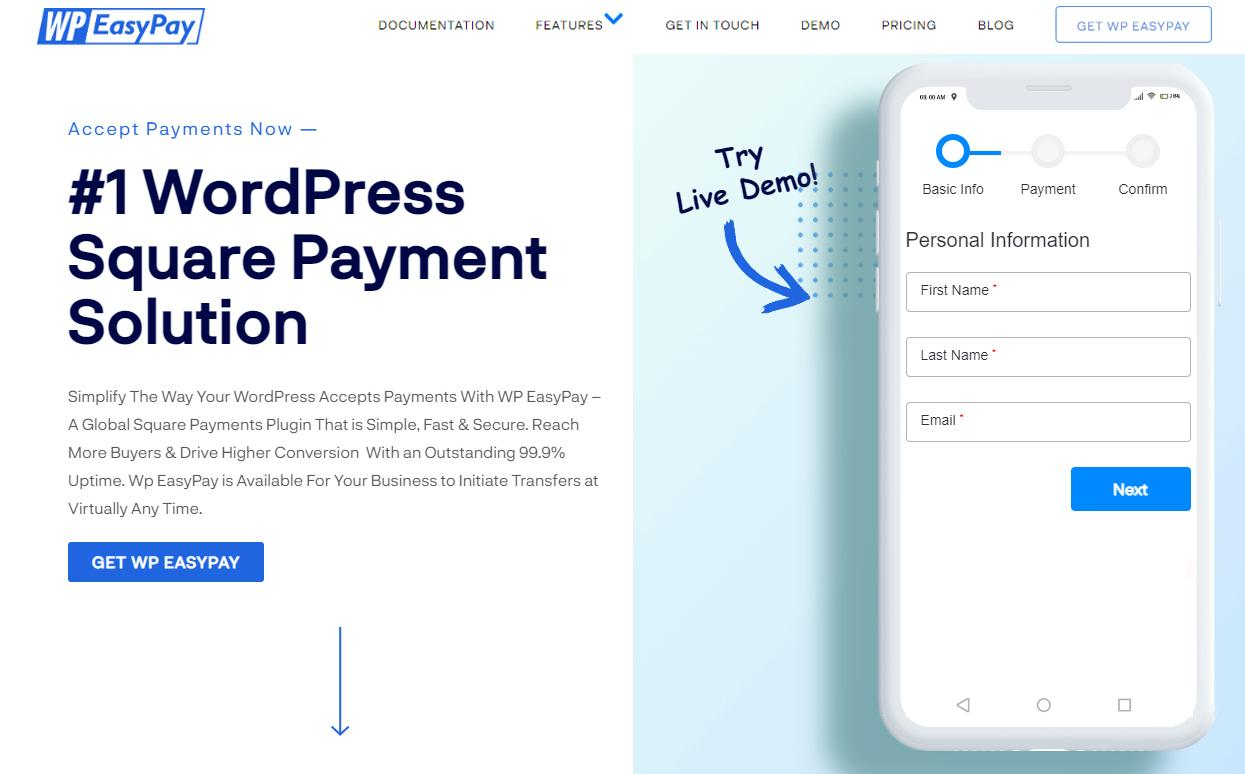
Step 8: Launch your online school
It is time to start your online school once you have finished developing your curriculum and establishing payment gateways. You can spread the word about your school using paid advertisements, email marketing, or social media. Ensure that your website includes a straightforward price structure and detailed descriptions of the courses you provide so prospective students can readily grasp what you offer.
The global LMS market is expected to significantly increase mobile learning (m-learning) adoption, with a CAGR of 23.3% from 2021 to 2028. (Source: www.grandviewresearch.com)
Step 9: Maintain and update your website
Once your online school is up and running, it is critical to regularly maintain and update your website. This includes adding new content to your courses, fixing bugs and issues that arise, and improving the overall user experience. You should also check for updates to your WordPress theme and plugins on a regular basis and install them as needed to keep your website secure and functional.
Monitoring your website’s traffic and engagement is also important to see what is and isn’t working. Tracking website traffic and user behavior with tools like Google Analytics can help you make informed decisions about the design and content of your website.
Kickstart LMS with LMS Experts
Another way to keep your website up to date and expand your offerings on a regular basis is to get customization services from LMS Experts. LMS Experts provides WordPress-based LMS customization services to trainers, facilitators, and instructors around the world.
Create your e-learning management system with us and provide more practical knowledge about a subject more effectively than traditional education. This can help you attract new students while also keeping current students engaged. Consider offering promotions or discounts to attract new students and keep current ones.
Step 10: Provide excellent customer service
Customer service is an important aspect of running an online school. You must respond to student inquiries and concerns and provide timely assistance. This can help build trust and loyalty among your students, which can lead to positive reviews and referrals.
Consider creating a community or forum for your students to connect and share their experiences. This can help to foster a sense of community and belonging, which can lead to higher levels of engagement and retention.
Conclusion
Finally, starting an online school with WordPress is an excellent way to share your knowledge and expertise with a larger audience. By following these steps, you can create a professional and engaging online school that meets the needs of your target audience. To remain competitive in online education, remember to regularly maintain and update your website, provide excellent customer service, and continue expanding your offerings.
FAQ’s
What does LMS mean for society?
An LMS is a modern learning management system for student/employee training, development, and online engagement. An LMS enables your company post-training content, and frequently used documents, and communication with employees. The latest cloud-based learning platforms provide instant access to vital data.
What are the benefits of an LMS?
LMSs simplify training and communication. LMS content production tools enable course authoring for onboarding and career development. LMS features update people, groups, and locations, quickly spreading information and confirming receipt.
Why should I use an LMS?
The top LMS platforms fit your workflow, making it easy to teach, onboard new hires, and communicate across the world.